A Grammarly Review:- Will Grammarly improve your English Grammar?
Will Grammarly improve your English Grammar?
Grammar through Grammarly:- A review
Needed tool but...
This is not a promo article of Grammarly. I have tried to pen it honestly as a review. The link below might contain an affiliate link, and I may earn some commissions with no extra cost to you.
My Blogs and My Grammar:-

My mother tongue is Nepali, yet it would be no wrong to say that English is my first language. Since my primary level schooling, I have studied in English medium. This gave me much needed confidence in my speaking and writing. Yet there were flaws in my English writing which remain unaddressed as I didn't bother to care about them. One of the reasons was I needed no advanced grammar, and extensive vocabulary as Language was not an obligation in the courses I have been studying.
I started blogging in 2008. First in blogger and then mouthshut.com. I never realized about the mistakes I had made, until people began objecting about the mistakes I had in my writing. While I used Microsoft Word for the necessary correction, It obviously hurt my writing credibility. And Yes, this barrier of Grammar eliminated me from a different contest with no or just a consolation reward.
I have always wanted to be a writer. More specifically, a published author. To grow as an author, connecting people through structured language is a necessity. However, lack of time to polish myself and my financial scarcity to hire any freelancer had started hurting my writing. Microsoft word was not sufficient enough to correct my mistakes. I desperately needed to check and know my errors, but I couldn't afford to disturb any individual again and again for my work.
Then I found Grammarly. I started using a free version of Grammarly since Feb 2019. Its free version itself was a significant rescue. It helped me understand many of my regular mistakes. I felt much better after using Grammarly.
Where Did I use the Free version of Grammarly?
I used Free Version of Grammarly everywhere I could use. I used mostly in my blog, my college report, email, and even in a Facebook post and tweets. All these places helped me reduce my errors which is indeed necessary for communication. A red underline in a text while posting tweets, status, and comments give a better impression about us.
As I started blogging on medium, I realized that a free version of Grammarly was not sufficient. Hence I subscribed to a premium version. A premium version of Grammarly helped me correct my advanced mistake, which was of significant boost. It feels incredible to have an article that is in the score of 99. Grammarly has helped me achieve this.
The Grammarly Keyboard:- A mobile app.
I have also used The Grammarly Keyboard on my android phone. It includes all the feature from the web and has helped me in correcting my mistakes and improving sentences.
While we are used to text using short forms on mobile, writing a proper and correct sentence helps us building habit for academia and business purposes.
Based on Grammar, Grammarly Keyboard is useful than google keyboard. On the other hand, Grammarly Keyboard on Mobile is not so smooth as google keyboard, and I personally didn't enjoy while typing text through it. Having said so, We can use this option whenever needed and switch back to the original keyboard as per the need.
Experimenting Grammarly:-
Let me show you an example of how I used Grammarly to update an article which I wrote in 2010, during my college days. The updated article titled, "Love is in the air."
This is the first version of my article, which I wrote in 2010. It had lots of mistakes which was indeed not a good thing for a writer and any type of material. Grammarly initial score showed a mere 53.
I decided to check it firstly with the free version. After first-round of correction, this is what I got.
It corrected most of my issues, but still, there were some advanced errors. While basic mistakes were enough for regular communication, as an author, I needed to work with my advance mistakes too.
During the process of correction through a premium account,
Grammarly not only recognizes the issues, but it also lets us know if any particular word is fit in that contest or not. One example is the given screenshot.
We can also use it in Grammarly web app, which gives an additional function of saving it within the app. A new document upload feature makes proofreading convenient. A highlight of setting goals makes proofreading flexible as per our need.
After all editing, My final article shows the score of 99. It feels awesome.
The user-friendly Grammarly:-
No doubt, either on mobile or chrome web browser, Grammarly is user-friendly. Signup through your email, and correct your grammar issues. Either it is Gmail or facebook status or your blog post, Grammarly works everywhere.
I also used it in proofreading my mathematics internship report. It worked for me.
Free version or Premium version?
I have used both versions of Grammarly. Premium version has lots of advantages, and it is recommended. The free version doesn't correct your critical issues, but it is still worth a try as something is better than nothing.
Grammarly for IELTS/TOEFL Preparation?
Will the use of Grammarly help you in preparation of IELTS and TOEFL Examination?
Yes, if you are preparing for any English language test, Grammarly can be used for the preparation of the writing section. If you are exam-focused using Grammarly for two months, it might cost you 50$. Still, it will be worthy. This is quite cheaper than any other personalized training, and you can use it to improve your writing points. Using just a free version can boost your writing practice.
Grammarly can be used for the basic and advanced error of structure of sentences, including punctuation and spelling. With Grammarly, you can enrich your vocabulary. I wished I had known about Grammarly when I was preparing for my TOEFL/IELTS Exam.
However, let me clarify that Grammarly will not be a sufficient tool for English language preparation. Kindly check the proper materials. Using Grammarly can help you identify mistakes on your own, and if used correctly, it will help you to score higher.
Is Grammarly the right product? Will it help correct all of my Grammar mistakes?
So If you have arrived till this section, you might have read all the above sections. I would like to let you know that this apart from a post in the link, this post (including most of my medium articles) was proofread by Grammarly. Yes, It was corrected by a Premium version of Grammarly. The overall score till the final draft is 99.
Could you find any grammar or sentence structure mistakes above?
If you didn't find any, then Grammarly can be a perfect app to improve your English Grammar. Either you are working for your report or any English blog, I would highly recommend Grammarly. And, Just a minute. Read below lines too.
If you have found Grammar and sentence structure mistakes in the above passage, you are an advanced user and Grammarly may be less helpful to you. However, to capture some punctuations and spelling error, I recommend Grammarly.
Grammarly for advanced user and writing:- Maybe a Necessary tool but not a sufficient one.
Whether you will need a premium version of Grammarly or not, all depends upon your expertize in the English language. If you are an advanced user or If you are using Grammarly for high-quality writing, you are bound to have many mistakes being undetected by Grammarly app. Believe me, a native English speaker needs to proofread your essay as I say from my experience, Grammarly is not a sufficient tool for detecting all Grammar errors.
There are a few more limitations in Grammarly. For example, if we want to replace any highlighted word with its synonyms, it doesn't seem to work. Grammarly highlights high-frequency words as errors, and an option to dismiss that error is not active. This can irritate, especially when we need to repeat certain words again and again.
After a thorough correction with Grammarly, If I paste Grammarly article on google sheets, google sheet check-up identifies some fundamental errors. This explains that mistake detected by Free Google Drive checkup can be undetected by Grammarly premium. I hope Grammarly developer will note this.
Grammarly vocabulary is limited, and they do not include high-level words. For some specific words, it shows no synonyms.
My Conclusion:-
Grammarly has been a great web app for me in my daily life. From writing emails to regular blogs, I am convinced of its feature. It has been proofreading my article at least expenses. Yes, it is a cost-effective app for me. However, as a medium user and as an aspirant author, it is not a sufficient app for me. Yes, Even a premium check of Grammarly is not enough for the user like me.
Grammarly is obviously not perfect by now, but with growing technology, It might be faster and accurate in the coming days. It will be a big lift for your writing, and it will help you with effective communication if you are a beginner or non-native speaker.
For an advanced user, I hope you understand yourself.
To get your free Grammarly, Click here.
Even though I might be reaching 99 Percentile through Grammarly, It is not a complete tool that I can rescue me.

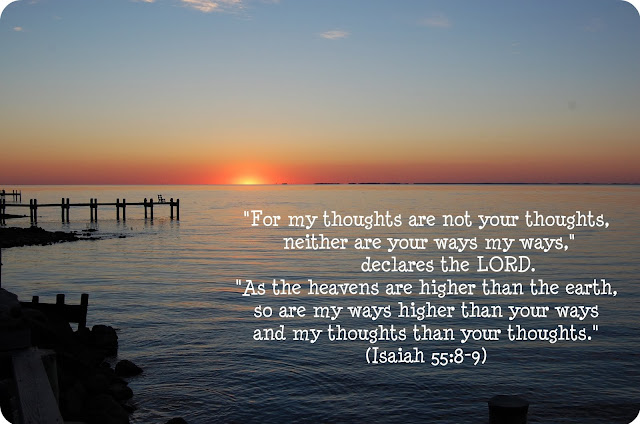
Such a Nice post. Thanks for Awesome tips Keep it up
ReplyDeleteprocrackeys.com
unhackme-crack
grammarly-crack
avocode-crac